POST
How to convert .m4a to .mp3
Author: Alan Richardson
The software that I use to record my videos for YouTube (and which form the source material for my audio podcast) does not output .mp3 it only outputs .m4a. How do I convert the file to .mp3?
I use Camtasia to record my videos for YouTube. These videos form the source material for my audio podcast. But Camtasia does not output .mp3 it only outputs .m4a.
In this post I will explain how I convert the file to .mp3
I couldn’t actually find many reliable rsources online explaining this. It seems like it should be such a simple thing to do.
What is M4A
The MPEG-4 file format ‘mp4’ , normally associated with video encoding, when it only includes audio information is an ‘.m4a’ file.
Which is why many video software output ‘m4a’ rather than ‘mp3’.
It often has better audio quality and compression than mp3 but isn’t always supported by audio playback software.
iTunes
‘m4a’ seems to be supported by iTunes but ‘mp3’ is the recommended format by most podcasting sites and apps.
Audacity
It is possible to open a m4a file in Audacity and export to ‘mp3’ but you need to install the separate ffmpeg library, which handles video files.
Online Conversion
I was lucky enough to stumble across the following site Online-Audio-Converter.com
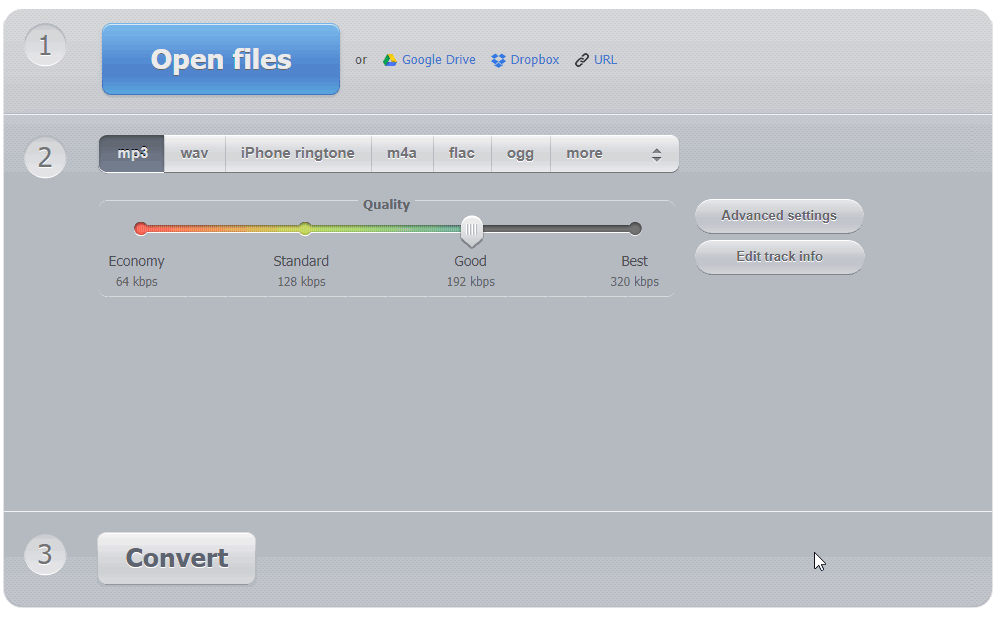
- click
[Open Files] - upload the ‘.m4a’ file
- choose ‘.mp3’
- select the Quality setting (192kps or 128kps)
- select
[Convert] - download the converted file
I used this to convert the .m4a files for my podcast to .mp3
Or use FFMPeg
I recently turned to ffmpeg since this was faster than uploading the file.
All I have to do (as explained on stackoverflow) is:
ffmpeg -i input.mp4 -q:a 0 -map a output.mp3
You do have to install FFMpeg but this is free, cross platform and open source.
This took only a few seconds to convert a 45 minute video, which was had only upload 10% to Online Audio Convertor. So it is worth trying if you are of a more technical inclination.
